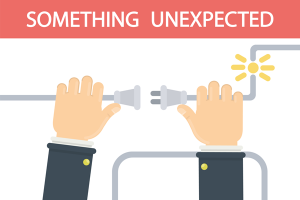Over the last few days, many of us in the USA have experienced network outages. I’m not sure about you, but I have become the default “IT Support Guy” at my house meaning when the network goes down, my family starts throwing tomatoes at me while they blame me for the outage. As the IT Support Guy, I need a way to prove its not my network before I end up with a black eye from my loving family members.
How do you prove its not “your” network when a outage occurs? Major updates will make the news, so you can always start with searching Google for major network outage. For example, the outage from yesterday made the news as shown here https://www.usatoday.com/story/tech/2021/01/26/massive-internet-outage-affecting-northeast-us-users/4261868001/.
Another source you can use is https://www.thousandeyes.com/outages/ which gives live updates of what is out and why it is out. You can see if your part of the world is showing outages.
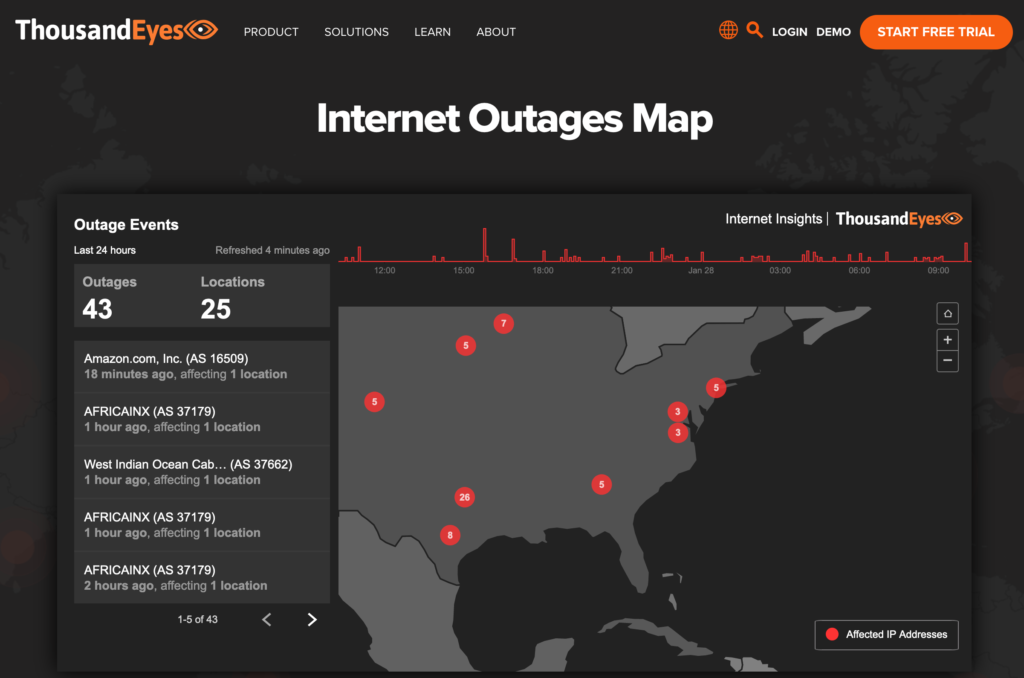
Another similar option is a State Of The Internet website from Solarwinds. Either one of these can show if you have a potential outage. This is helpful when you call your service provider and start blaming them for the outage.
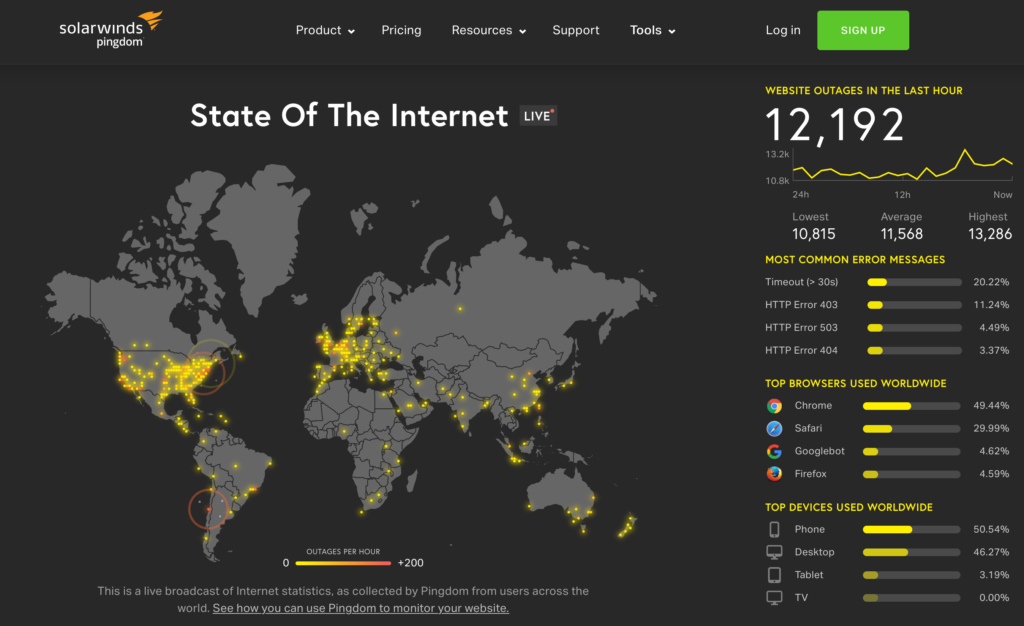
You can also check your direct speed (if the network seems up but slow). https://www.speedtest.net/.
If certain resources are not accessible, it may be possible that the resource has been tagged as having a negative reputation score. I spoke about this concept in THIS blog post. You can validate a resource’s reputation score using https://talosintelligence.com/reputation_center/ or https://www.barracudacentral.org/lookups.
Finally, log into your local router. Typically, you just go to your IP address X.X.X.1 meaning .1 will bring up the GUI to your home router. It could be something else so you may need to research how to access it. Check out Interfaces and ensure things are up.
Hope these resources help when you experience a network outage issue!