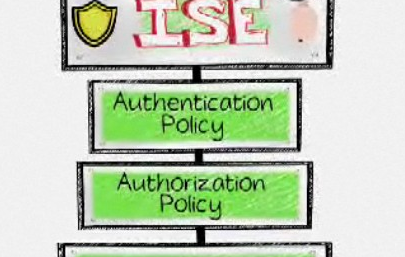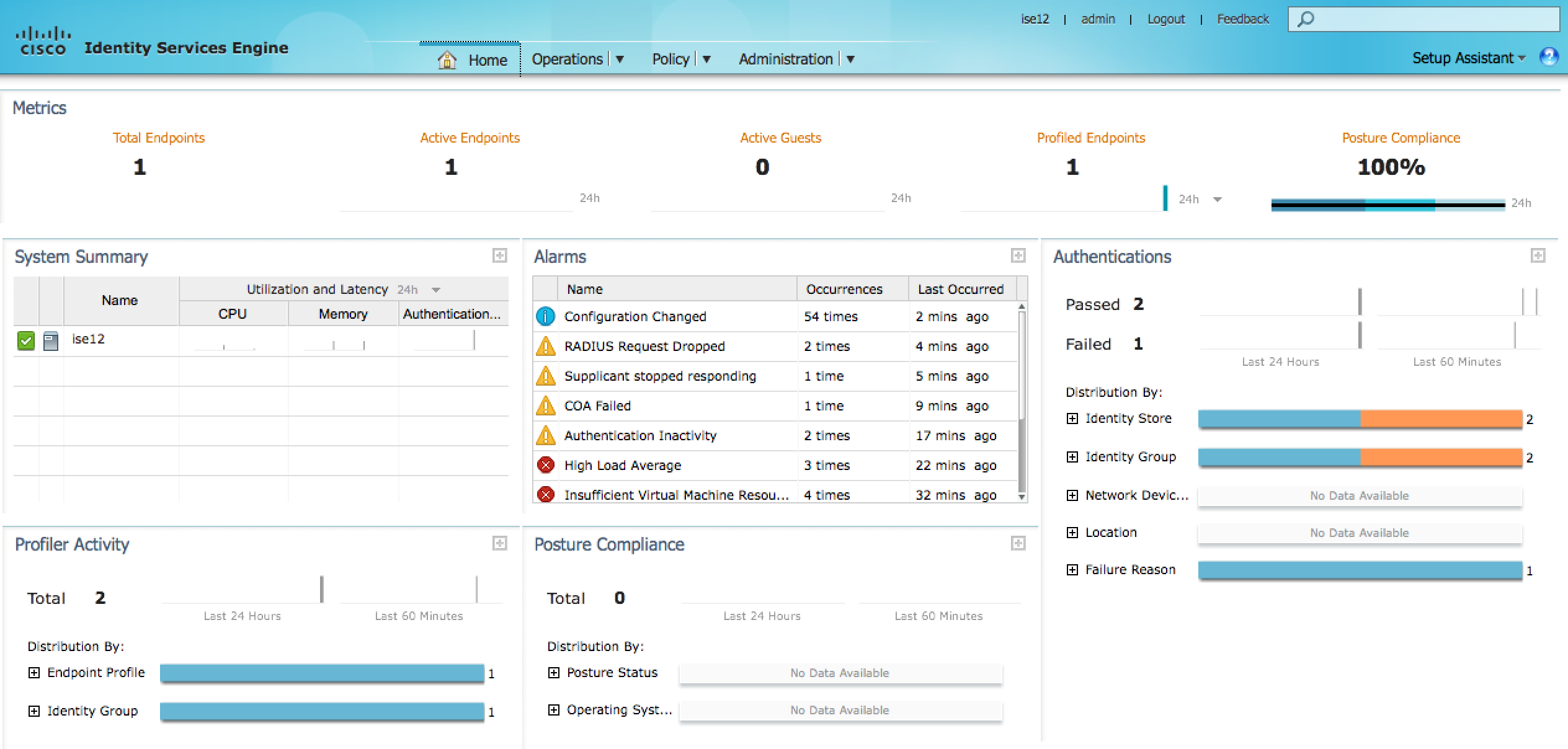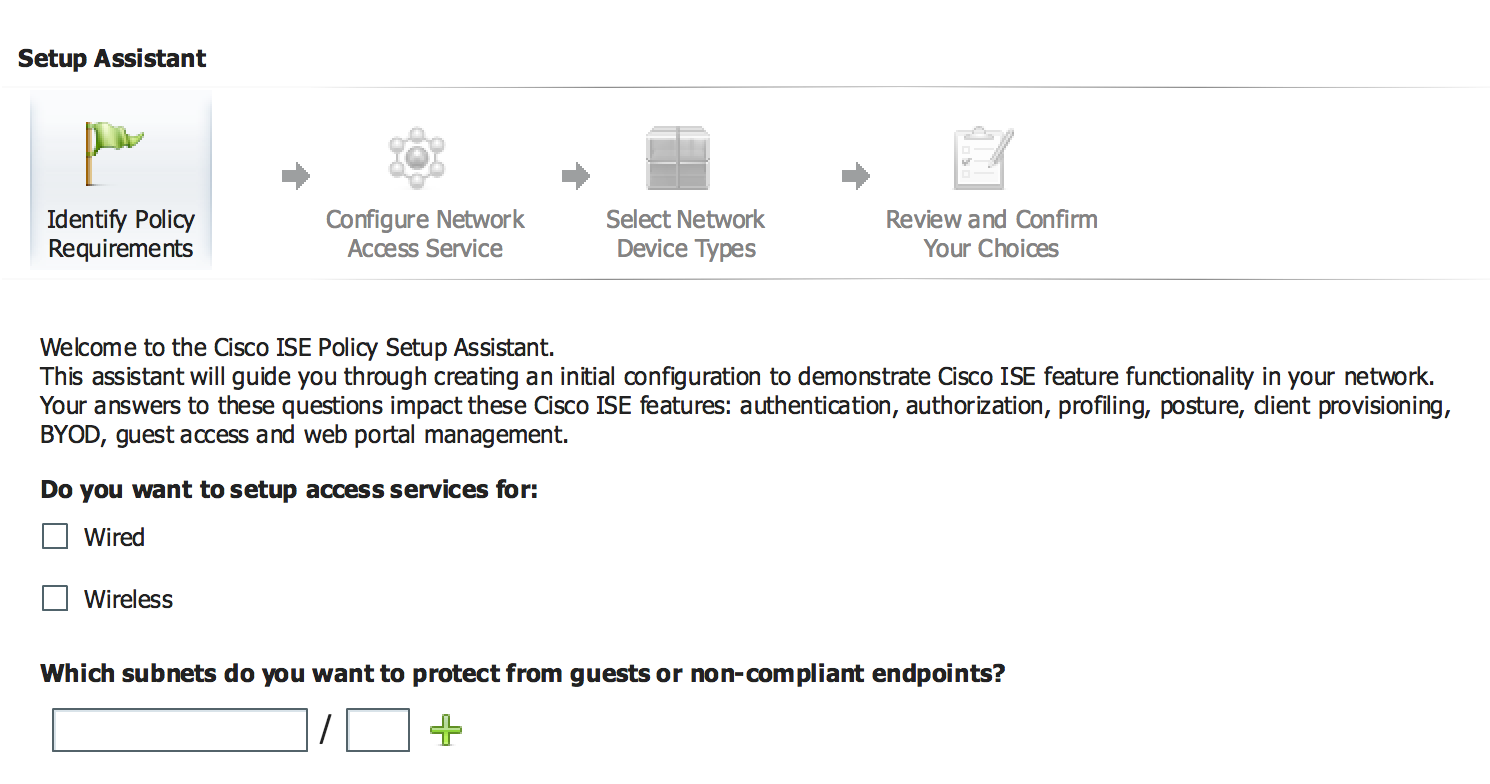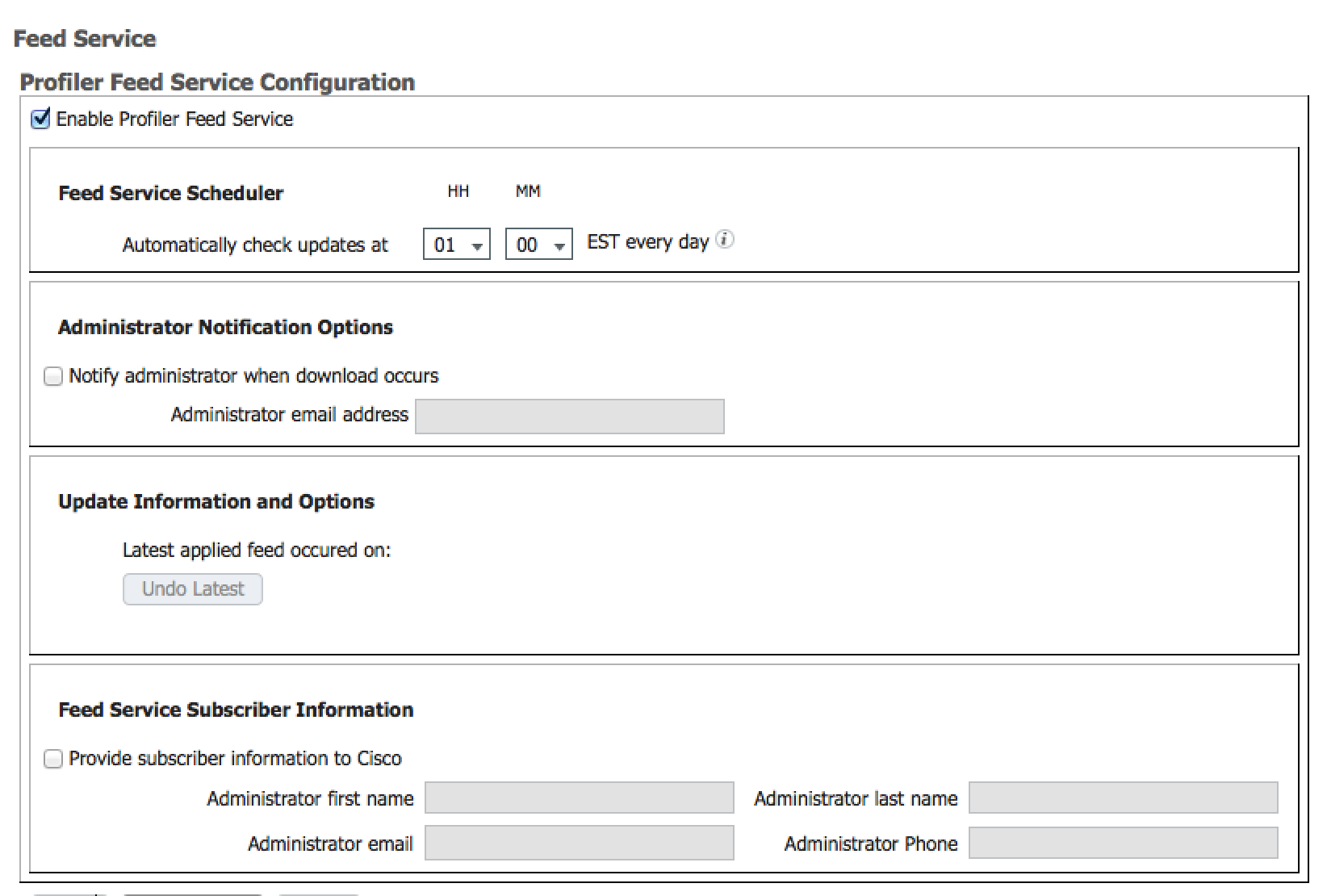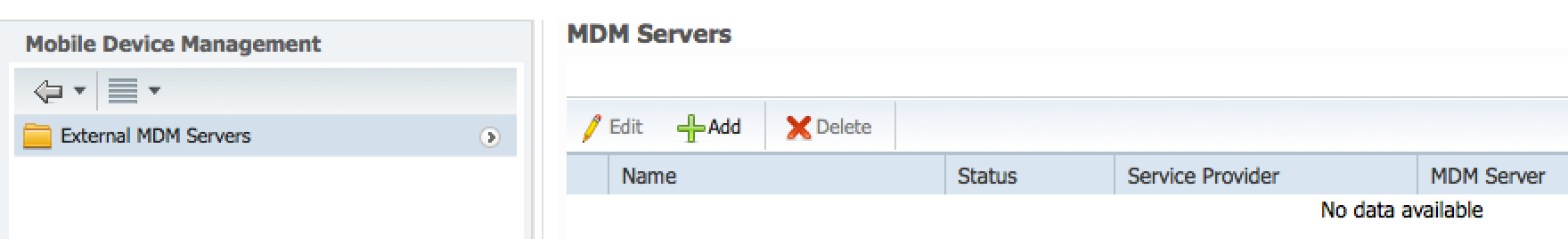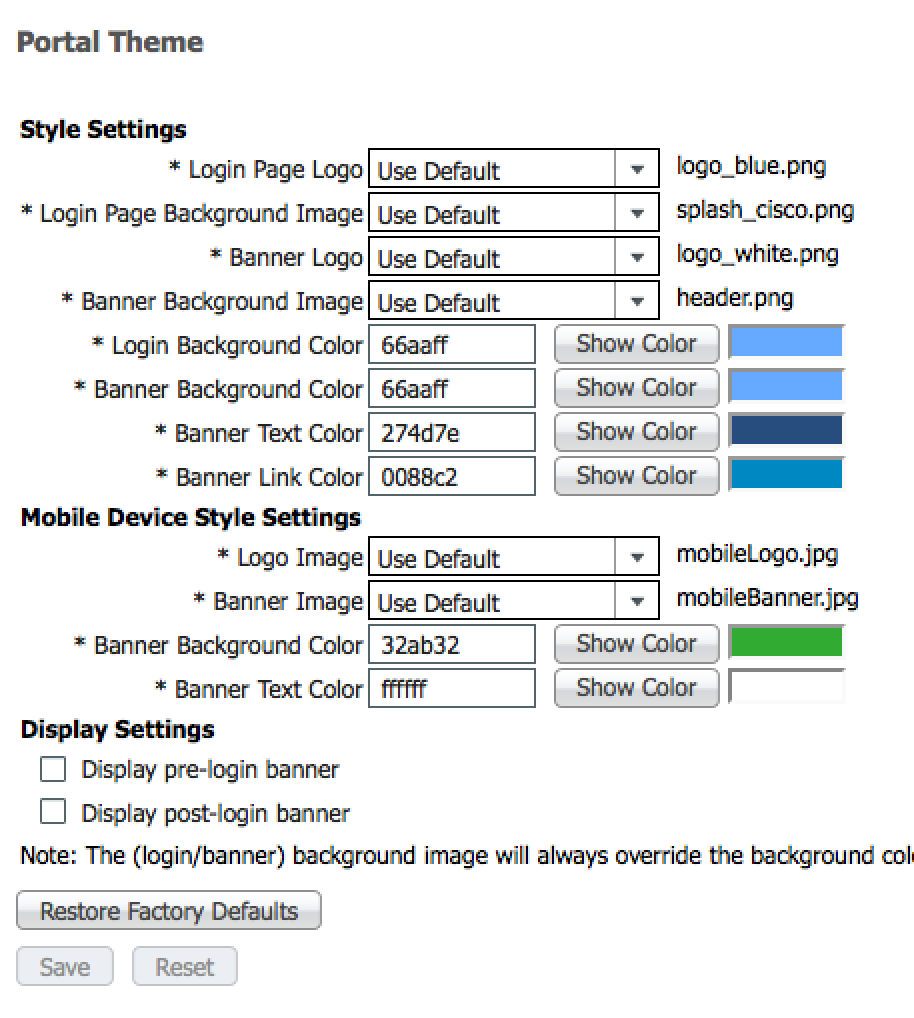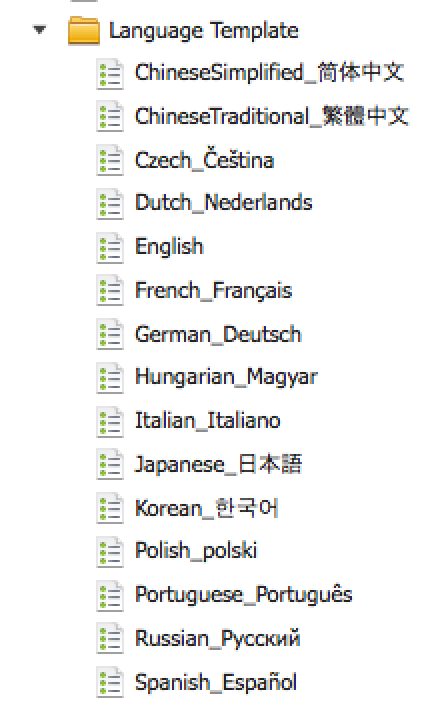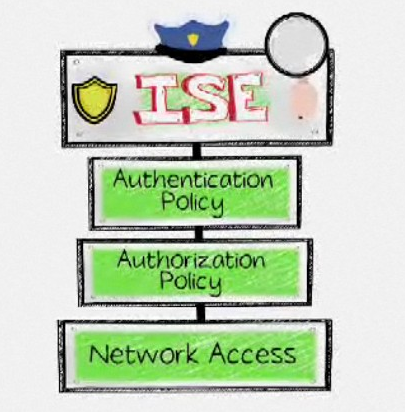I recently posted about the new release of ISE 1.2 HERE. I finally got a new server and configured my lab. Here are some comments to build on my last ISE 1.2 post
Main interface: I really like the new look. The homepage and tabs at the top are cleaner.
ISE 1.2 Main Dashboard
ISE 1.2 also now includes a setup wizard. I used it and found its good for beginners however I still prefer doing it the manual way.
ISE 1.2 Setup Wizard
Profiler Feed: This is the new profile update feed that updates the profile device categories and attribute specifications when new devices are seen by Customers and Cisco. I found this pretty straight forward. I set my system to update but no email notifications since my lab will be up and down depending on various events. The current device profile list seems pretty current so I guess it will be good to test the time to update the list when a new apple mobile device comes out.
MDM (mobile device management): ISE 1.2 now includes a subsection for adding external MDM servers. I plan to add Xenmobile at some point to test this. There isn’t a drop down list however the recommended MDMs are listed on the cisco BYOD smart solution page found HERE. Off the top of my head, those MDM players are Airwatch, Xenmobile, Mobile Iron, Good Technologies, Fiberlink MaaS360 and Cisco Mobile Calibration Management service.
Updated Portal Features: I found they added a ton of language options as well as additional settings to accommodate mobile devices. I’m going to add my wireless network next week and update the “How to configure on boarding” for ISE 1.2 shortly. I imagine the re-direction pages will be a lot cleaner.
ISE Portal Theme options
ISE Language options
I’ll continue to play so feel free to reach out regarding ISE questions. Next up … how to build a virtual Web Security Application vWSA lab.