Cisco’s flagship network management solution LMS has come a VERY long way. I was a Cisco LAN Manager LMS hater for a long time however the latest version is a completely new program. I’m now using LMS as my go to assessment tool and extremely happy with its capabilities. Here are a few steps to setup your own Cisco LMS environment.
Go to www.cisco.com/go/LMS and download the latest LMS software (4.2). You will have a full 90-day license upon installation. The requirements for LMS are pretty large however they offer a few options regarding storage (thick takes up around 270 gigs even though its not all used while thin uses around 90 gigs). See the cisco LMS website on the exact specs. I’m currently using ESXI 5 on a customized MACMINI to host my LMS 4.2.
You will be prompted with standard questions upon starting up LMS via command line (IP, Default Gateway, DNS, NTP, Passwords, etc.). Fill out the questions and let the installation complete. Once complete, you should be able to access the LMS 4.2 GUI using your IP:1741 (ex 192.168.45.12:1741).
Login with the username and password you created during the setup. You will hit the LMS Getting Started landing page (also found under the admin tab).
To start capturing network devices, click device management / device addition. Use the workflow to walk through adding devices. First add Credentials (IE login name, Cisco CCO, passwords and SNMP). Next a Policy (IE IP scope to be scanned). The last step is adding Devices. You can do this manually or by bulk. Best practice is to ensure your credentials are setup properly by manually adding one device. Click the manually add a device and try adding one device using the credentials you created.
To launch a capture in LMS, click edit custom discovery. LMS 4.2 offers many ways to discover the network. You can choose a “seed” as a starting point from which LMS captures meaning you can select a device and discover neighbor devices from that point. Options for device captures include ARP, BGP, OSPF, Routing tables, CDP, CCDP, Ping, Cluster Discovery Module, and HSRP. Like most Network Management Systems, SNMP is a foundational element of read-only communications from the network devices to the management platform in LMS 4.2. Options are SNMP V1, V2 and V3. Chose how you want new devices labeled / organized and launch the capture. As devices are discovered and logged, your LMS DCR count will increase.
Click on Inventory to see your network
Under Reports you will find a TON of options for reports. My favorites are detailed device information, Hardware / Software statistics, IPV6 support, and Utilization reports. One huge add on with the new LMS 4.2 release is the Compliance and Audit report. It includes a End of Sale / Life report for Cisco hardware and software, Smartnet contract verification and a ton of compliance reports such as HIPPA, NSA’s best practices, PSIRT (Cisco Security Advisory), etc.
The LMS Work Centers tab has an awesome dedicated section for 802.1x. It shows if your devices are 802.1x capable and provides methods to update software and push down configurations using step-by-step templates. This is huge for those looking at 802.1x via Cisco ACS or Identity Services Engine ISE.
There are other dashboards to check out like Energy Wise (aka ability for switches to reduce power for POE devices during non business hours), Medianet (optimizing the network for collaboration technologies), etc. Lots of good stuff. Its worth checking out the latest LMS. Hopefully this guide helps!

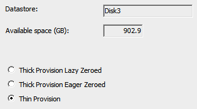
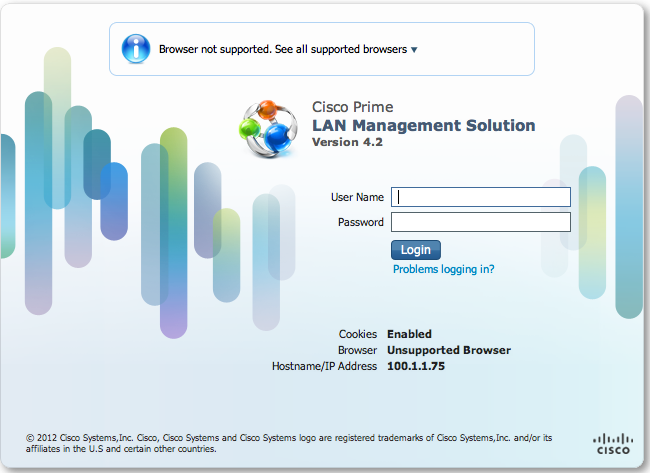
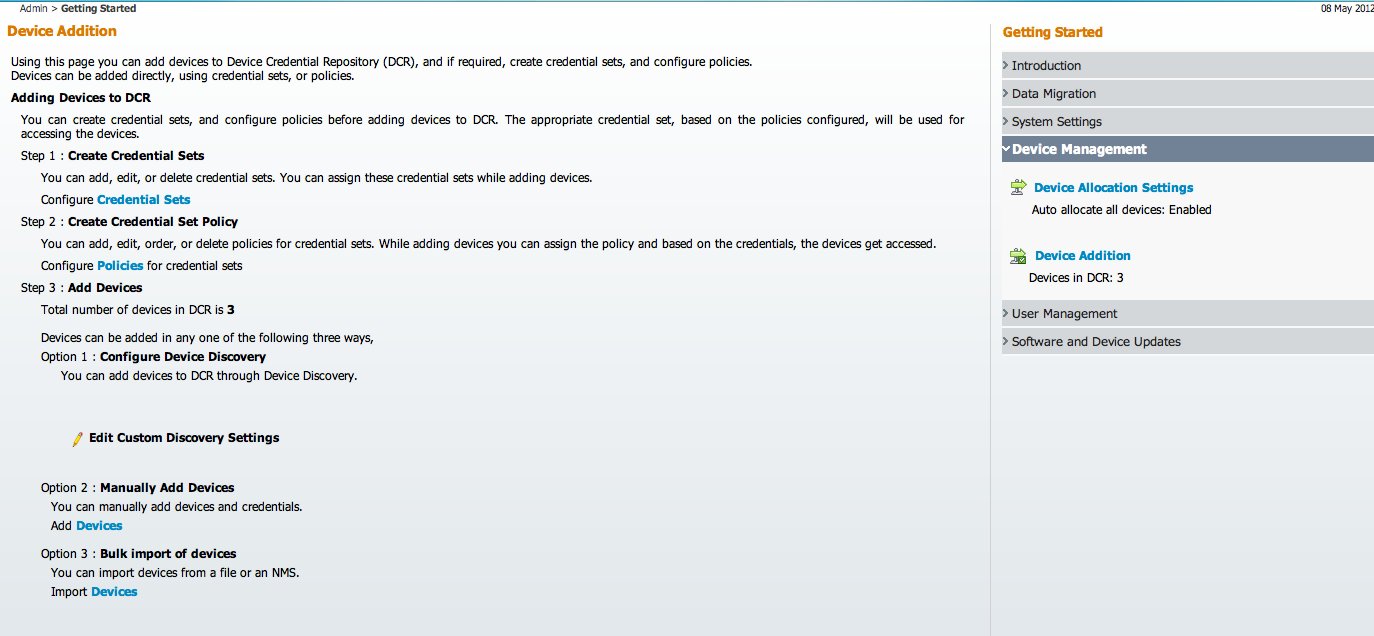
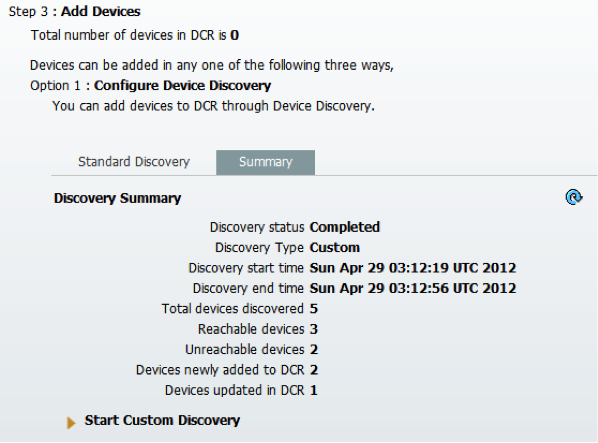

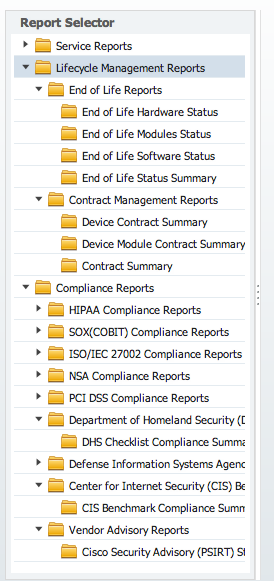
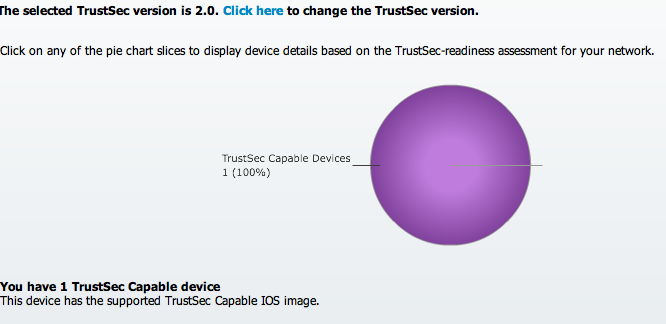
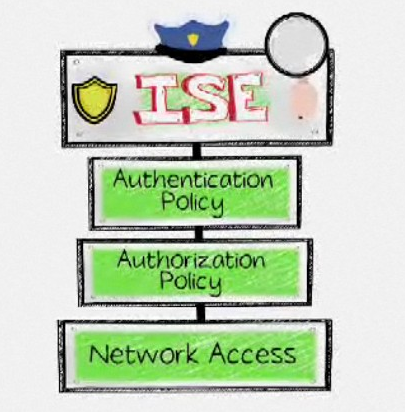


“With due respect Cisco LMS takes care of Cisco devices only, which is a big drawback considering that there are very few networks, which consist of exclusively Cisco devices.”
Hi Michael,
I noticed you have been hitting my site with your product info. I want to point out that Cisco LMS (which is migrating over to prime) captures all network device types … not just cisco (a common misunderstanding since older LMS versions only support Cisco). The difference between cisco and non cisco devices is there are certain reports that are only related to cisco such as the End of Sale / End of Life since other vendors may not operate in the same fashion. Cisco LMS can capture and report on all network device vender types providing details such as serial numbers, configs, etc. Just an FYI
I’m more than happy to evaluate your product and consider it for this blog however the comment section is not a place to advertise your technology.