Todays post is on a nifty little gadget I picked up to solve a problem I had with a demo design (needed to bridge wireless to an Ethernet port providing DHCP without using laptop Sharing so I’m in front of a VPN). The tool is the ASUS WL-330N3G Wireless Router and retails for around 60 dollars.
It’s pretty small and looks like a cheap hub but so much more. There are six different settings you can use it for.
1) Wireless Router – Connects to the modem through a network cable and shares the wireless network. In this mode, NAT, firewall, UPnP, DHCP server and default enable
2) Access Point – Connects to a wired/wireless router through a network cable to establish wireless signal sharing. In this mode, firewall, IP sharing , and NAT functions are default disabled.
3) Repeater – Connects to an existing wireless network to extend the wireless coverage. In this mode, the firewall, IP sharing, and NAT functions are disabled.
4) Network Adapter – Connects any Ethernet-enabled device to your wireless network with WL-330N3G.
5) WI-FI account sharing – Connects to a wireless hotspot that requires authorization / payment (e.g Hotel, Airport and Coffe shop WIFI services). With only one payment, you can share wireless signal to all other WIFI devices. Saves on the cost for multiple devices
6) 3G Sharing – Plug a 3G/3.5G USB adapter into WL-33N3G to turn it into a mobile router.
The ASUS comes with a power adaptor however can be powered using USB (awesome). Once powered on, connect it using the Ethernet port and access its GUI using 192.168.1.1 (The ASUS will provide you DHCP address). Log in to 192.168.1.1 with admin admin and you will be presented with six different configuration options as explained earlier. Once you chose one, you will see the GUI below. Its pretty straight forward to setup.
So far I’ve used it as a wireless repeater (extend my wireless to my 3rd floor office), Network Adaptor (provide a Ethernet port from my wireless network to a OEAP600 that requires ethernet DHCP) and WI-FI account sharing (extended a expensive hotel network to my iPad and Laptop using one account login). I’m sure there will be other situations that this tool will be useful. Pick one up on Amazon. Totally worth it





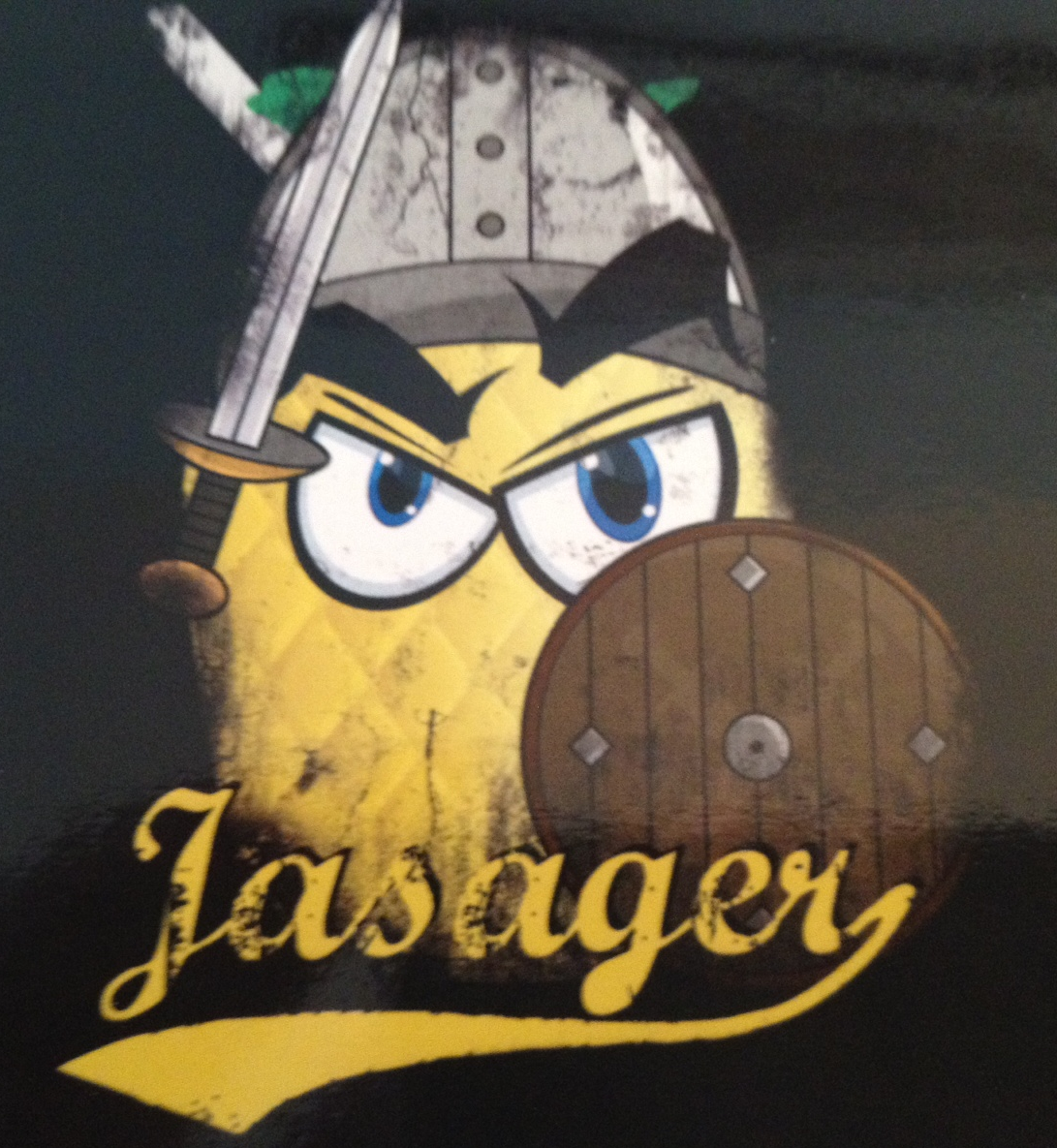
So in wifi account sharing mode does it still enable the firewall? My problem is more and more hotels are going to wireless with no hardwired plug but I still want to be firewalled (a little extra security over the OS firewall). So it would be like a Repeater or Access point but with a firewall. Are their other routers out there that do this?
[WORDPRESS HASHCASH] The poster sent us ‘0 which is not a hashcash value.
Hi Kent,
This is just a small wireless router / repeater. It doesn’t have any firewall or IPS/IDS features. There are many commercial firewalls that do what you are looking for and can NAT hotel traffic. Usually you connect through the router and clone a laptop MAC to do this. Honestly the security in those solutions is typically worthless. I’ve seen claims of “IDS/IPS” in something like a linksys however all you see in the GUI is “IDS ENABLED”. You don’t see the signatures, how many hits on a signature, etc. Its like a green button saying “SECURE” but it doesn’t mean anything.
My advice is use a VPN when you are at a hotel. This way all traffic is encrypted. The typical threat at hotels is man-in-the-middle such as from the pineapple (see my post on that). Also having host based security products are good as well as cloud content solutions such as Cisco ScanSafe or other vendors that verify the risk of websites you surf (IE if its known as a malware site, it will block it prior to connected based on reputation). Adding a second inline firewall or IPS wouldn’t add much more defense to threats at a hotel and probably a waste of money. Just my 2 cents.
Hi, I’ve been trying to use the router in repeater mode but it refuses to work. The devices connect to the router but there is no data transfer and the router interface says the connection is interrupted. Can you give me an advice, please. Yhank you.
The steps I used to get repeater mode to work was first kill wireless on my laptop and plug my ethernet into the hub. Reset the hub so you get the default 192 address to access the GUI. Select the repeater mode and the network you want to connect to. Connect that network and wait for the hub to verify and connect. The GUI should say its a new IP and you should then either get online or get redirected via the actual router’s network (depending on how authentication is for end users to that network). At that point, you should be good. I’ve seen some issues where people didn’t connect through the hub to the router and basically the router is redirecting them for a final authentication however they jump off the hub and try to connect to it via wireless or across the rother the other way.
Hope this helps. Also make sure you reset it probably. I find it sometimes is hard to reset meaning I hold the button down and it looks like a reset however it goes back to the previous network saved settings.
Good luck
THis router is useless i web based authentication is required by your hotel as I just found while trying to install it. Nor does it have MAC cloning which could give you a work around. All in all it’s useless or most hotspot sharing…
Hi Gary,
I had problems figuring it out as first but it does work. What you have to do is first connect to it via ethernet and reset to get the default 192.168.1.1 IP. You log in with the default and choose the option for wifi account sharing. You select the hotel internet and wait to be redirected. You need to stay connected and have the browser redirect you as if you are a user using the hotel network. Pay for the wireless or use your room number (whatever it takes to unlock the hotel wireless). Once you are online through the device, you can connect to the ASUS to get online without being redirected by the hotel IE charged for additional devices. Again, I had problems at first getting it to work but once I figured it out, it worked like a charm (avoided some internal hotel wireless charges). The mistake most people seem to make is not waiting to be redirected through the ASUS hence not authentication and paying by that but rather their computer which ties your computer’s MAC to the billed address rather than the ASUS.
Trust me … it works
I bought this device mainly for its repeater mode. After following the author’s advice, I am unable to get internet access when connected to the Asus. My steps:
1. Disable wifi adaptor on my PC.
2. Plug ethernet cable into Asus device and PC.
3. Reset Asus device via long press on reset button (confirmed by appearance of default SSID ASUS).
4. Start Asus Discovery utility to configure my wireless network.
5. Browser opens on 192.168.1.1, selected Repeater Mode
6. Chose to connect to my wifi, process screen completes. A message pops up in the background saying network successfully added, resetting SSID and IP.
This spun around on screen for about 15 minutes, but in the background I could see the SSID had been changed to my wifi, so I disconnected the Asus, and carried it to the back of my house where I get about 15% signal strength. I then powered it on and connected my laptop to it. I got full bars on my laptop, but I could not get to the configuration page, nor the alternatives (192.168.1.200, 192.168.1.220).
I am able to access other devices on the network, but there is no internet connection. I noticed everytime I check the wireless properties of the connection, the IP address is being changed dynamically. Should I assign a static IP?
Hi Arabella,
Most of your steps look correct. Once you configure it, it should keep the config even when its power cycled. My first question is how you are connecting to your WIFI. When I use it, I have to choose the right WIFI and enter the proper credentials (for me its not broadcasted so I have to select the strongest untitled signal seen and choose my security type before entering my login info). Once Im redirected, I don’t attempt to access the ASUS GUI again. At that point, I am able to surf the web through the ASUS. You shouldn’t have to wait longer than 30 seconds once you see the redirection screen. Make sure you are accessing the network properly via the setup.
I believe repeater mode means you need to enable your wireless NIC and connect to the ASUS once its set as a repeater. The idea is local wireless devices can connect to the ASUS hence its a repeater of the main wireless source. The ethernet connection probably wouldn’t work once its in that mode. If you are looking to surf from ethernet to wireless, you should select the option that states that (I believe its option 4 giving an example of a Xbox connecting to a wireless network). I use that mode when connecting a Cisco OEAP to a wireless network since a Cisco OEAP requires a physical drop with DHCP. Its a similar concept to sharing your network through a laptop ethernet.
Hope this helps.
I am trying to connect my Amazon Fire TV via hotel wireless internet that requires browser authentication (enter room #, last name and accept terms). The hotel internet requires each device that connects to enter this information. The Fire TV does not have a browser function so I cannot connect it to the hotel wireless directly. Would this product help? Thanks.
Hi TLT. I believe it might. How it works is you log in through the device, which is like any device logging into a hotel network. Once on, it broadcasts its own network that others can connect to and surf through it. You can setup passwords so only trusted devices will share the link. I’ve used it in other countries to share my hotel wireless between a few devices. Hope this helps
Hi. I am thinking about buying one of these to use at work where there are several of us working out onsite and only have one wired connection available. We have to log in to the companies internet and only have one login. On using a normal Ethernet hub we can still only login with one laptop/tablet etc. Will the ASUS WL-330N3G bypass this issue.
I apologize about my lack of technical description.
Thank you in advance for any advise you can give.